After the renewal of our website, BISTECH/OTAS Trading Terminal (TW) and FIX Simulator application files became available only under the menu of Verda on BIST Connect platform. Companies with no access to BIST Connect Platform, please send an email to bistechsupport_autoticket@borsaistanbul.com in order to request the application files
PTRM is a risk management application developed in an integrated way with the trading and clearing platforms to control and monitor the risks involved due to the orders entered and trades executed on BISTECH. With the application, the risk of the orders sent to the system from BISTECH Trading Workstation, FIX and OUCH protocol and the risk of the trades executed are checked. Risk controls can be applied at different stages being before the orders are accepted by the system (pretrade) and after they are accepted (at-trade).
With BISTECH PTRM application,
- risk group checks
- user and account based validations
- account based margin check
may be performed.
Performed risk checks and their results may be tracked with PTRM Graphical User Interface (PTRM GUI).
| Pre-Trade Risk Management* | At Trade Risk Management |
|---|---|
| Maximum Quantity Limits | Position Risk Limits |
| Restricted Instruments | Order Rate Limits |
| Price Tolerance Limit | Duplicate Order Limit |
* Detailed information about all risk limits for each group stated in PTRM user guides.
- Maximum Quantity Limit: This limit is set to define the maximum quantity of an order sending to the matching engine. Maximum quantity limit can be defined in terms of quantity, volume, value of the order at market and/or instrument level. Maxi. Quantity Limit is controlled whilst order entry and amendment.
- Restricted Instruments: Shows if the PTLG users are allowed to trade only the instruments for which members have defined trading limits or all other instruments excluding them. If “disabled” option is selected in the restricted instruments column (this is also the default option), the group can trade any instruments, and risk control is performed only on the instruments whose limits are defined. If “included” option is selected, users under this PTLG may only trade in the instrument types/classes for which limits are configured by the member. Users in the risk group are not allowed to enter orders on other instruments. If “excluded” option is selected, users in the risk group cannot enter orders on instruments whose risk limit is defined by the member, and orders / transactions are allowed on other instruments.
- Price Tolerance Limit: Can be set by members for rejecting orders with a price deviance which is equal to or more than the determined price tolerance percentage calculated over the control price. If there is a value (in percentage) set for the price limit, PTRM checks the price of new orders and the modified orders before admitting them to the system.
- Position Risk Limits: Risk exposure of users entering order into the system is controlled by risk group checks. The exposure of the users withing the same risk group are calculated together. This combined exposure can be limited according to eleven different risk checks.
- Order Rate Limits: Order rate limit measures the rate of the orders entered into the trading engine from all users of a risk group. Order rate limit check is based on new orders inserted into the book.
- Duplicate Order Limit: System checks orders through duplicate order limit (could be set as quantity) and time interval (could be set interms of sec ) if set by PTRM user. The orders transmitted for same instrument to same direction (buy/sell) with a same price and same quantity will be recognized as duplicate order and checked through duplicate order limit and time interval if set by PTRM user. If duplicate order limit is breached, user/s of risk group will not be able to transmit new orders for the breached instrument.